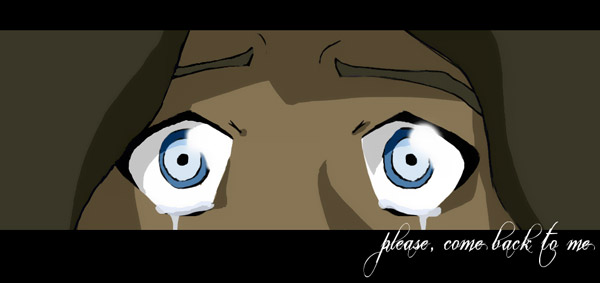MyProjects
This last weekend
I went crazy with my new tablet. I output 3 different pieces of artwork, and in my humble opinion they are just getting cleaner with each attempt. The content will seem random to someone who hasn’t read the fanfiction which they are based on, but oh well. Since that is what is currently inspiring me, I can’t really help it.
Anyways, I did a re-do of the piece I uploaded last week, with updated and cleaned up line art, I cleaned up the cell shading, and redesigned the character hair style. I did cheat on the background and effects, and used the ones from the original. I have several other illustrations I would like to do that will have similar effects, so I didn’t want to burn myself out on it. Until I find a more efficient way of doing it, right now I am just using the smudge tool.
So if you haven’t noticed, I am really lacking in the backdrop area. I love drawing the line art, and coloring the character, but when it comes time to give them a background, I always fall short. I am just too impatient I guess. What I should do is get some stock ones, and just adapt those, lol. The ones that are in my drawings right now are just photos that I paint and color on until they feel like they fit. I even re-used the image on my Chpt. 6 and Chpt 17 image, lol. Hey, it is the same location, so it should be ok.
And finally… that stupid well (the wooden structure), oh man, I am usually good at perspective, but that thing was such a pain to draw. In the end I caved, and just used some wood grain texture, and copied the crap out of it until it looked right. Oh chpt. 44 I forgot to add some moss or something to it, but we’ll just pretend that it is facing the south.
Keeping the tablet for sure
Just a quick note before I go to sleep: I am keeping the tablet. I came home after researching the line art issue, and gave it a shot, and I got the first 3 screens of the webcomic I want to work on nearly completed. That is far more than I would have gotten with illustrator, plus the inking is more fun. Now I just need to make a bit more space on my desk for the tablet all the time.
My new Intuos4
This isn’t going to be a very in-depth look at this tool, but I wanted to make a couple comments. First off, the Intuos4 Tablet is a graphic tablet designed by Wacom. I am testing out a graphic tablet mainly to decide if using a Cintiq would be something I am interested in doing. Unlike a graphic tablet, which you draw on and watch the results on the monitor, the Cintiq is a monitor which you draw on O_O. As you can expect, it is fairly expensive, so I wasn’t sure if I would even want to spend the money on one.
I bought the Intuos this weekend, out of the 4 sizes; I picked the smallest, which has a workspace of about 4x7inches. They do range to much larger, but I have limited realestate on my desk, since I share it, so the larger tablet would probably be more of a nuisance. I do currently work with a dual monitor, but after configuring the drawing area, I was able to get the tablet to only work with monitor 1. At first I was only getting use of 50% of the tablet drawing area. After I figured out that setting, I played around with button options, changing the first of the 2 pen buttons to Pan/Scroll, and the second to erase. I have not determined if the other tip of the pen is an eraser. I haven’t found it to be that way, but I may not have been on the correct layer.
After a couple spaced out hours of practice I did finally get the hang of the tablet. I found that drawing slowly and carefully got the best results. I normally sketch pretty quickly, not always to be a benefit, but it certainly didn’t work at all on the tablet. At first I only tried drawing circles, which were all sorts of oblong shapes, and then I tried to draw a simple face… Things were a little discouraging at first, but like I said, slowing down, and carefully planning out the placement of the strokes really made the difference for me. I actually got a very nice character study out of it, I was pretty surprised about it too.
The pen has awesome sensitivity, and it really does feel like I am drawing on paper. I really enjoy it, but I did run into a snag. After I created a decent sketch, it was time to make use of Photoshop, which was the entire reason I decided to get a drawing tablet. You see, my biggest issue with doing anything on the computer, when the origin is a sketch, is the problems I have getting a clean line art out of it. I thought that using a drawing tablet would 1. Save time on scanning, 2. Make for a cleaner image, since I don’t have eraser marks, and 3. Make creating a line art much more attainable.
I do remember creating some decent line art from sketches, but what I found with the tablet is that when I would draw on a transparent background, the filters didn’t work as they would normally. They would only work if I had a white background, at least with the fine lines I am used to creating. Anyways, I was pretty upset; it seemed that the tablet wasn’t really working how I expected it to. Even more discouraging, I found that many artists would just trace entire sketches. That is daunting, considering the amount of artwork I am expecting to put out in the next couple of months. I don’t want to spend hours upon hours tracing the images I draw. Totally defeats the purpose of the drawing tablet.
I digress… the point is, after a bit of research I did find a wonderful tutorial which quickly, and easily creates a line art based off of my sketch (virtual or hardcopy). I am pleased to say that I will be able to keep my tablet without guilt, since it wasn’t cheap. I would have felt guilty to keep it, only to do sketches and then still need to spend so much time tracing them. All in all I am very happy with this tablet; hopefully I can show off some of my work soon.
The Price of Falling
The Price of Falling
Details: Web Comic
I am creating a webcomic based on the fanfiction written by Rast, on fanfiction.net. I had never read a fanfiction before, at least that wasn’t completely silly, but this particular one made me feel as if the creators of the series told this author the secret details of several missing weeks of plot. There isn’t a single hair out of place, everything fits perfectly, and really brings a feeling of closure for me. I wanted to bring it to life, and since I had never worked on a webcomic before, I figured why not use a beautifully scripted story as a starting point.
Northstar Icelandic Horses
Northstar Icelandic Horses
Details: Website Re-Design Project
This horse farm was actually the home of my childhood and teenage dreams, and experiences. I spent hours upon hours working horses and daydreaming as I walked through the orchard. I am pleased to work on this project, and give a little something back to the people who gave me a priceless experience that I will keep the rest of my life.